Here I will discuss how to make blogroll, usually the most widely used by bloggers to save space on the blog is by using the marquee.
Example make blogroll with marquee command:
<marquee onmouseover="this.stop()" onmouseout="this.start()" scrollamount="2" direction="up" width="100%" height="200" >
<a href="http://rubrik-elektronik.blogspot.com" target="_blank">Rubrik Elektronik</a>
<br/><br/<a href="http://user-online.blogspot.com" target="_blank">User Online</a>
<br/><br/>
<a href="http://rohman-freeblogtemplate.blogspot.com" target="_blank">free Blog Template</a>
<br/><br/>
<a href="http://kolom-authorized.blogspot.com" target="_blank">Authorize service</a>
<br/><br/>
<a href="http://contoh-blog.blogspot.com/" target="_blank">Blog D'Tree</a>
<br/><br/>
</marquee>
Then later that will appear on our blogs are like this:
Rubrik Elektronik
User Online
free Blog Template
Authorize service
Blog D'Tree
Let a little bit obvious clue. Above code is not fixed must be in writing exactly as above, but can be adjusted with the conditions and wishes pal. Code that can change are:
scrollamount = "2" -> the number "2" is showing the speed of movement, if you want more quickly please change the value to a higher. For example: scrollamount = "3", scrollamount = "4", scrollamount = "5"
direction = "up" -> writing "up" shows the direction of movement upwards, if you want the fox to live replacing the word "up" to "down, left, right". For example: direction = "down", direction = "left", direction = "right".
width = "50%" -> writing "50%" shows the width of the marquee for "50%" of the place where the order is placed, if you want the fox lives change with the desired value. example: width = "30%", width = "70%", width = "100%"
height = "200" -> writing "200" shows the height of the marquee of 200px, if you want to change the value of living in fox numbers. For example: height = "100", height = "300", height = "400", height = "250".
There are other variations, namely by using a table, for example:
<table border="3" width="155" height="130" cellpadding="2"><tr>
<td align="left">
<marquee onmouseover="this.stop()" onmouseout="this.start()" scrollamount="2" direction="up" width="100%" height="200" >
<a href="http://rubrik-elektronik.blogspot.com" target="_blank">Rubrik Elektronik</a>
<br/><br/>
<a href="http://user-online.blogspot.com" target="_blank">User Online</a>
<br/><br/>
<a href="http://rohman-freeblogtemplate.blogspot.com" target="_blank">free Blog Template</a>
<br/><br/>
<a href="http://kolom-authorized.blogspot.com" target="_blank">Authorize service</a>
<br/><br/>
<a href="http://contoh-blog.blogspot.com/" target="_blank">Blog D'Tree</a>
<br/><br/>
</marquee>
</td>
</tr>
</table>
Then later that will appear on our blogs are like this:
Blogroll with dropdown menu
To create a blogroll on the dropdown menu, please see the example below:
<form>
<select name="menu" onchange="window.open(this.options[this.selectedIndex].value,'_blank')"size=1 name=menu>
<option> - Blogroll - </option>
<option value="http://rubrik-elektronik.blogspot.com">Rubrik elektronik</option>
<option value="http://user-online.blogspot.com">User Online</option>
<option value="http://rohman-freeblogtemplate.blogspot.com">free blog template</option>
<option value="http://kolom-authorized.blogspot.com">Authorize service</option>
<option value="http://contoh-blog.blogspot.com/">Blog D'tree</option>
</select>
</form>
Then later that will appear on our blogs are like this:
Contoh variasi lainnya :
<h3> Blogroll </h3>
<div align="left">
<select style size=5="font-weight: normal; font-size: 13px; width="135"; font-family: Verdana,Tahoma,Arial; background-color: rgb(229, 229, 229);" onchange="window.open(this.options[this.selectedIndex].value,'_blank')" size="1" name="menu">
<option style="font-weight: normal; font-size: 11px; color: rgb(204, 204, 204); font-family: Verdana,Tahoma,Arial;" value="" selected="selected">--Teman-temanku--</option>
<option value="http://rubrik-elektronik.blogspot.com">rubrik Elektronik</option>
<option value="http://user-online.blogspot.com">User Online</option>
<option value="http://rohman-freeblogtemplate.blogspot.com">Free blog template</option>
<option value="http://kolom-authorized.blogspot.com">Authorized Service</option>
<option value="http://contoh-blog.blogspot.com/" target="_blank">Blog D'Tree</option>
</select>
</form> </div>
Then later that will appear on our blogs are like this: Blogroll
A little clue, the word that was left on align="left">
how to make blogroll
Label:
Blog Tutorial
Subscribe to:
Post Comments (Atom)







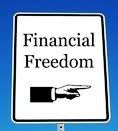










2 coment:
Kunjungan Balasan, blognya bagus banget, tutorialnya ok, nanti ilmunya bisa dipakai , tukar link ok
thx for ur inpo..
usefull 4 me..
Post a Comment
Please Leave a Comment...