There may be among friends who are still difficulties about how to install (add / install) Google Translate widget on my blog, because google translate their role is pretty important, so that our blog can be read for visitors around the world, actually there is a site that offers free services,
that you can exploit. so do not have to worry thinking about the complexity of the script, because scriptnya been provided by the site, you are just Pelu copy / paste and install (plus / pair) script Google Translate widget to your blog.
Google Translate widget, you can actually add to add the gadget translator who has been available in the Gadget List Blogger, when put through the command Add Gadget, there remains another alternative, which is actually more simple form, you only need to copy and paste the script into a Gadget html / javascript.
1. You directly to google translate, or click http://translate.google.com/ disini
2. Change the language used to Indonesian (see arrowheads)
3. Copy the html script that is on top, then enter into the gadget html, in your blog.
Guide to the gadget add html script
WELCOME TRY...
Installing Google Translate on the Blog
Label:
Blog Tutorial
Subscribe to:
Post Comments (Atom)







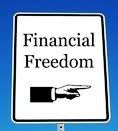










1 coment:
Thank a lot, its so important for me! i met some info like that at ставки футбол that site. Thank you very much!!!
Post a Comment
Please Leave a Comment...