May have a lot of understanding about the save as pdf, because it is quite important to pamper guests, also can facilitate the end to save articles of interest, here I will discuss about the save as pdf with the default view like this below
If you want to install the widget save as pdf file, follow these steps:
1. Login to your blog with your ID
2. Select Layout
3. On the menu tab select Edit HTML
4. Check the Expand Widget Templates box
5. Place the script below just below code <p><data:post.body/></p> . If you have installed the widget "read more", then usually there are two such codes. Therefore, the paste was this script code directly below the first code, code like the following :
<!-- START: PDF Online Script -->
<script type="text/javascript">
var authorId = "FC4DA3F4-6AC7-4GAE-937A-99AG3B5ED2CB";
var pageOrientation = "0";
var topMargin = "0.5";
var bottomMargin = "0.5";
var leftMargin = "0.5";
var rightMargin = "0.5";
</script>
<script type="text/javascript" src="http://web2.pdfonline.com/pdfonline/pdfonline.js">
</script>
<!-- END: PDF Online Script -->
6. Click the Save button
7. Done
If you are successful the result will be like having me here
WELCOME TRY ...
Installing save as pdf
Label:
Blog Tutorial
Subscribe to:
Post Comments (Atom)







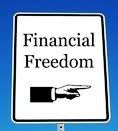










0 coment:
Post a Comment
Please Leave a Comment...