In order to blog look neat and writings on this blog does not look long and takes a lot of places, so here I wanted to share a little graffiti on how to make ReadMore ... to my friends, is as follows ...
1. Open the template => Layout => Edit HTML => check on the menu "expand widget tempate"
2. Put the following code just above the code </head>
<style>
<b:if cond='data:blog.pageType == "item"'>
span.fullpost {display:inline;}
<b:else/>
span.fullpost {display:none;}
</b:if>
</style>
3. Put the following code at the bottom of the code <p><data:post.body/></p>
<b:if cond='data:blog.pageType != "item"'>
<a expr:href='data:post.url'> Read More..</a>
</b:if>
4. Click Save.
5. Click Settings, then click Format. At the bottom there is an empty box next to the menu POSTING TEMPLATE. Fill in the blank box with the following code:
<span class="fullpost">
</span>
Do not forget to click SAVE SETTINGS.
How To Posting
When posting, click EDIT HTML. So, will automatically appear the code
<span class="fullpost">
</span>
Put the post reply will be displayed on the front page above the code <span class="fullpost"> while the remainder (ie the entire entry / article), covered with a code </span>
How to Make ReadMore...
Label:
Blog Tutorial
Subscribe to:
Post Comments (Atom)







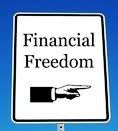










0 coment:
Post a Comment
Please Leave a Comment...