This discussion is already frequently discussed by bloggers friends, and already people are bnyak discuss this, but I still want to discuss let me see the full blog ... hehe, if you want to make blog follow these steps:
1. To create a blog on blogger you must have a google account, if you do not have a google account you can make it on www.google.com
2. Then after you have a google account, then you continue to blog by going to www.blogger.com

3. Then Please login with your gmail account you have buat.lalu new window will pop up as below, fill in all the data needed to make your blog, after all full click continue.

4. It would appear Stelelah new window containing the forms to make your blog, please use the either the name of your blog to the description, if everything has been filled then click continue living.

5. If it was then you just choose the theme of the blog, please select a theme and click Continue

6. Now you have a blog.

7. Kmudian click continue and you will be entered into the dashboard pages, you can start distu your blog to edit all there yanga there.

CONGRATULATIONS TRY Yaaa...
How to Make a Blog on Blogger
Label:
Blog Tutorial
Subscribe to:
Post Comments (Atom)







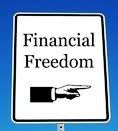










0 coment:
Post a Comment
Please Leave a Comment...