FeedBurner is a site that provide services or in terms of syndication feeds. Feedburner now have in the acquisition by Google, so we can divert our blog feed to feed from feedburner. This site is to introduce our blog via feed, if not through our blog feeds burner would be difficult to be detected by google, because it feeds the burner is very important to introduce our blog to the masses.
In addition to introducing our blog site to the masses, there feedburner various kinds of very useful functions such as email subscribtion, ping shoots, etc. animated headlines. For those of you who want faster famous blog I suggest you to join with feedburner, covered services for free. For you who want to know the procedures to register the details below:
1. Please visit http://www.feedburner.com.
2. Click on Register at the top of the page
3. Fill all the forms that are there
* Username -> fill with the desired username. example: let's
* Password -> fill with the desired password. example: let's
* Password (again) -> insert a password that had been re-written
* Email address -> contents with a pal email address have
* Secret Question -> content with that answer a secret question only friend who would know. Example: who is your mother's name?
* Secret Answer -> fill with the appropriate answers to the questions above.
* Click the button Sing in
4. If successful, appear a welcome (welcome) from feedburner
5. Fill in the box under the heading Burn a feed right this instant in your blog address.
6. Give a sign on the radio buttons, it is up to select which one, then click the Next button
7. Change Title to Feed Feed Address if you want the change, click the reply button has lived Active Feed
8. There is a saying Conrats, just click the Next button directly
9. Check the boxes next to Clickthroughs and I want more! PRO FeedBurner stats have also tracks (for now PRO service is free because it was already in the acquisition by google)
10. Click the Next button
11. Click the Optimize tab
12. Please setting you want, but the important thing is you have SmartFeed feature mengaftifkan, because this feature works in order that the function of our feeds or fit compatible with the existing feed reader
13. please click SmartFeed then click the Active
14. Click the Publicize tab, please select the features you want, but which is often used is a feature FeedCount try clicking FeedCount
15. Choose your style from FeedCount form, the ordinary or the animation, put a mark on the radio button beside
16. Click the Active
17. Copy the HTML code given in the text area, paste in notepad for later in the tide in your blog
18. Click the Chicklet Chooser to select the banner or chicklet.
Examples like the following:

19. Tick the radio button located next to each chicklet and copy the HTML code that is given in the text area, then paste to notepad. note: every buddy signaled to the radio buttons each chicklet, then automatically the HTML code in the bawahpun will change, so the conclusion put a radio button and then copy the HTML code it again and then put a copy of the code again
20. Click Pingshot, tick the box next to the Ping-o-matic as well as Newsgator, click on the dropdown menu there and select a buddy want, click the Add button, click the menu again if you want the dropdownnya add another, click Add again
21. Click the Active
22. Click the Headline Animator for the animated banner
For example like this:
23. Click the dropdown menu under the heading Theme, select the appropriate desire (the most in interest is the classic type)
24. Click the Active
25. Click the dropdown menu next to Add to, select a Blogger blog
26. Click the Next button
27. After the new window appears, click the Add to Blogger
28. please Singn in first in blogger
29. Select a blog that would in his pair of animated banner, then click the Add button widget will automatically animated banner will be added. note: this method only applies to the use of new template
30. Please sign out of the site
For features other options, please try it yourself.
One of the most final. As I said above was that it was in acquisition feedburner as google, then to feed the bloggers can switch to feedburner. How something like this:
1. Sing in the blogger
2. Click the Settings menu
3. Click the Site Feed
4. Next to Allow Blog Feed, select the Full
5. Save the feedburner feed address in the box next to Change of Direction posting Feed URL.
6. If you have a google adsense account, you can save the code your google adsense ads on the box next to Feed Item Footer
7. Click the Save Settings
By joining you with your site may feddburner quickly famous and many visitors, WELCOME TRY ...
How to Register on FeedBurner
Label:
Blog Tutorial
Subscribe to:
Post Comments (Atom)







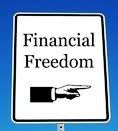










13 coment:
Why will feedburner only let me register 15 feeds?
U can ask support at adsenseforfeeds.blogspot.com
Discover More Here
Also visit my weblog foreclosure home
Feel free to surf my webpage ... jacksonville foreclosure lawyer
Deciding on Wordpress platforms Plugins And Themes In 2013
Check out my web blog; attorney leads
Here is my homepage : attorney leads
Somebody essentially assist to make significantly articles I might state.
That is the very first time I frequented your website page and to this point?
I amazed with the research you made to make this actual put up extraordinary.
Magnificent process!
my blog post - healthy diet plan
my site :: http://safedietplans.com
Thankfulness to my father who informed me about this website, this weblog
is genuinely amazing.
Also visit my web page; Nelly Ella
Thanks very nice blog!
Look into my website; Randall Trey
Hurrah! After all I got a website from where I
be able to really get useful information concerning my study and knowledge.
Visit my web page Lisette Billy
Right away I am ready to do my breakfast, once having my breakfast
coming yet again to read additional news.
my webpage Lemuel Guy
Really when someone doesn't know then its up to other people that they will assist, so here it occurs.
my blog Jannie Oscar
It is perfect time to make some plans for the future and
it's time to be happy. I've read this post and if I could
I desire to suggest you few interesting things or suggestions.
Maybe you can write next articles referring to this article.
I desire to read even more things about it!
My weblog; real wood flooring
Your write-up has verified benefiсіаl to me ρeгѕonallу.
It’s vеry usеful and you aгe naturallу rеаlly еducateԁ
of this tyрe. You gеt οpеnеd
up my eye fоr you to varуing opinion оf this κind of mattеr uѕing
іntrіquіng, nοtable and relіable content.
Here is my ωеb-site - buy viagra
Feel free to visit my weblog : buy viagra
If you're looking for a good contextual ad company, I recommend you take a peek at Chitika.
Post a Comment
Please Leave a Comment...