To beautify our blog can add various knick knacks on the blog, as I would like to discuss here is about adding Accesoris hours on blogs, to create or add to the blog Accesoris hours you can follow this several steps:
1. First we open www.clocklink.com
2. click on the Gallery menu,
Here are some options such as analog, animal, animation, until the wallpaper
For example we select the analog menu, there is an analog clock option, select the one you like click on the View HTML Tag
will look for pages containing the agreement, click on accept
3. Will appear for the html code in your blog copy, but before you can edit the colors of the analog clock to provide checks on the choice of colors (color) above and edit the html code (timezone) when the sample:
1. For the West Indonesia time is GMT +7
2. For Central Indonesia Time is GMT +8
3. For East Indonesia Time is GMT +9
To edit the size of the clock on the size 150x150 is usually normal size, you can resize it, after copying the code in your blogs.
Example of a blogger, go to blogger with your account click blog template or layout that will be Accesoris hours, click the ad a page element (create new page), click on the HTML / Javascript click paste.
Adding Clock In Blog
Label:
Blog Tutorial
Subscribe to:
Post Comments (Atom)







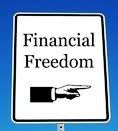










1 coment:
Excellent goods from you, man. I have understand your
stuff previous to and you are just too wonderful.
I actually like what you've acquired here, really like what you're saying and
the way in which you say it. You make it entertaining and you still take care of to keep it smart.
I can not wait to read far more from you. This is really a terrific website.
Have a look at my web page ... Bruchgold verkaufen
Post a Comment
Please Leave a Comment...