We all know a lot of search functions or types of search in a virtual world, started from the google search, you tube search, ebay search, wikipedia search, and there is still much another.interesting search function it would have on our blog visitors can ease karna blogs to find what he was looking for, such as installing you tube search on the blog, this blog could facilitate visitors to search videos from you tube.dan as well as other search functions.
Would you like to have a multi-function blog, let's get this realize.tutorial present to assist the Bloggers who want to make it more eksprensif blog and interesting.To put on the blog search function is not difficult, the following steps:
1. Log in blogger with your ID
2. Click the Layout menu
3. Click Page Elements
4. Click Add a Page Element
5. Click ADD TO BLOG on the menu HTML / JavaScript
6. Then copy the following code in a HTML box
There are various search functions,
To add a google search using the following code:
<script src="http://gmodules.com/ig/ifr?url=http://wpsearchbar.wikia.com/common/wpsearchbar.xml&up_mylang=en&synd=open&w=280&h=40&title=&lang=all&country=ALL&border=%23ffffff%7C3px%2C1px+solid+%23999999&output=js"></script>
Good luck. Never be afraid to learn ...OK
Adding Search Engine
Label:
Blog Tutorial
Subscribe to:
Post Comments (Atom)







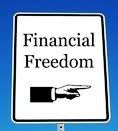










0 coment:
Post a Comment
Please Leave a Comment...